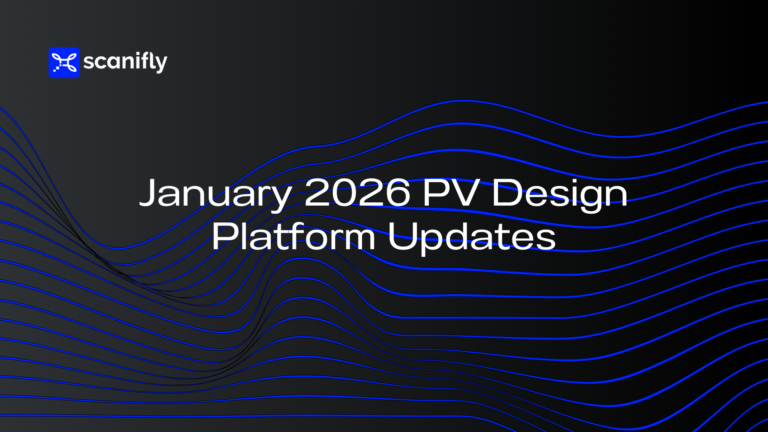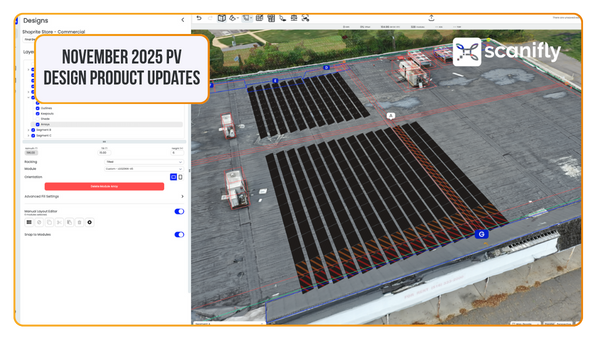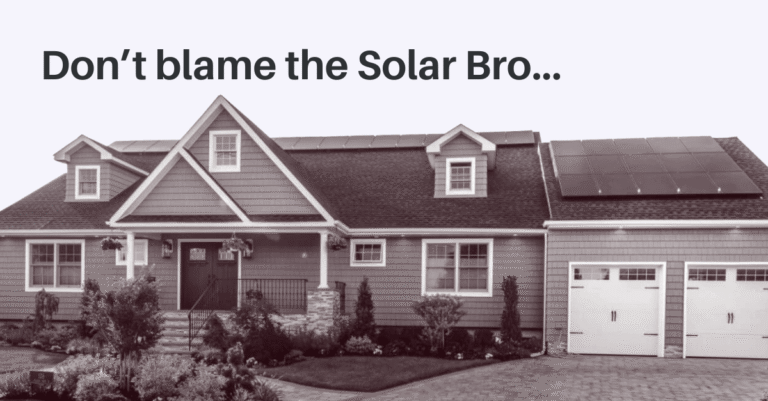You’re probably aware of how drones can make solar surveys up to 5x more efficient. Drones are also safer and significantly more accurate than a manual survey process (i.e. ladders, tape measures etc.). All of that is true. But what are you supposed to do if your boss hands you a drone and simply says “figure it out”? It’s a scenario that happens a lot as drone technology becomes more commonplace, and more solar contractors are building solar drone programs. Here are a few tips that will help you get used to drones so you can start effectively using them in your job.
Step 1: Getting ready for your first flight
As you take a drone out of the box and prep for your first flight, keep these things in mind:
A. Read the manufacturer’s guide
This guide will give you the basics: how to turn on the drone, what each part of the controller does, and some drone-specific first-flight tips.
B. Identify the right practice space
Search for a large, open space (think football field-sized) with no trees. Fly on a day with no precipitation (snow or rain) and low wind (less than 10 mph).
C. Know your focus
For your first flight, try multiple take-offs and landings just to get a feel for how the drone starts and stops. Think of yourself in the “cockpit” of the drone, not standing on the ground, so you can operate controls in the same way you drive a vehicle.
Step 2: Taking your first flight
Taking your first “real” flight doesn’t need to be nerve-wracking. Here’s what to focus on:

A. Set up
Once you’ve found an open field with the right weather and wind conditions, place your drone down on the ground and step back 5-10 feet. This will give you some room if the drone drifts a bit during take off and landing.
B. Take off
Every drone is a little different in terms of how to take off and land. That’s something you can figure out in the user’s manual. For example: with a Mavic 2 drone, you push both controller joysticks down to start the motor, then slowly flick the left side up to begin takeoff. You can also just press the takeoff button. Here’s a quick video on how to set up your drone for takeoff.

C. Focus on the drone during flight
As you start to fly, focus your eyes on the drone, not the controller screen. While the screen provides you a “drone’s eye view” of what’s going on – and will be critical when flying drones for solar surveys – when you’re just getting used to the drone, pay attention to how it moves when you adjust certain controls.
D. Keeping a beginner’s mindset at first
It might also be tempting to fly all the way up or race around the field, but avoid this. Stay within 100-200 feet of your launch location on your first flight, since the goal is just to get used to the controls while maintaining full drone visibility.
Step 3: Getting comfortable with drones
Your first couple flights are meant to help you get comfortable with take off, landing, and basic controls. Once you’re comfortable with taking off and landing, try these more advanced steps to get the most out of your drone:
A. Going high
A drone battery should get you through quite a few take-offs and landings. On your second battery charge, try going a bit higher and wider. See if you can get the drone to fly in between 300 and 400 feet while maintaining control (as long as it’s not windy). This height isn’t necessary for solar surveying jobs, but learning to handle a drone at 300 feet will give you confidence that you can absolutely handle the drone at 100 feet. Here’s a video explaining how to pilot your drone up hundreds of feet.
B. Point of interest (orbit) mode
In point of interest mode, the drone focuses on one thing (a “point of interest”) and flies around it at various heights, angles, and speeds. This is a slightly more advanced way of flying a drone, and is the exact kind of flying you’ll need to do as a solar surveyor. You can orbit anything to get used to it (a soccer or football goal post is a great first step).
Depending on which drone you use, it’s possible that it has Point of Interest or Orbit mode pre-built, meaning you launch a drone, lock onto an object, and then the drone nearly flies itself.

Detailed point of interest flight series of images

Point of Interest or “Orbit” flight image
C. Get your Part 107 license
The Part 107 is the official FAA license that lets you fly drones commercially. There are a handful of curriculum providers, including the Drone Pilot Ground School (DPGS), whom Scanifly partners with. The whole process can take less than a week and give you the opportunity to use drones in commercial use cases.

Drones aren’t as scary as they look
When you first get one, drones can look like something straight out of a science fiction novel. But the key to remember is that drone manufacturers build drones for low-tech humans to use. Whether hobby drones or commercial use cases, it just takes a bit of flying – usually 2-3 battery charges – to feel like you have the hang of it. After that, it’s just practice, learning more advanced modules, and continuing to gain confidence flying a drone.