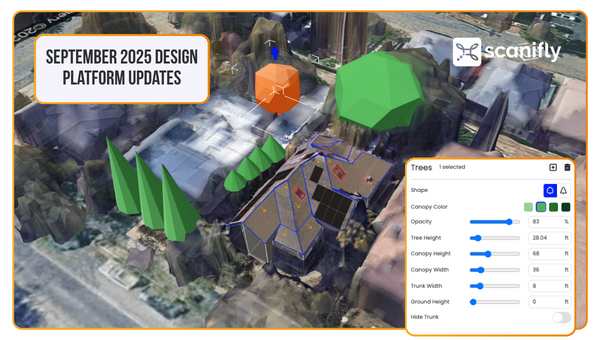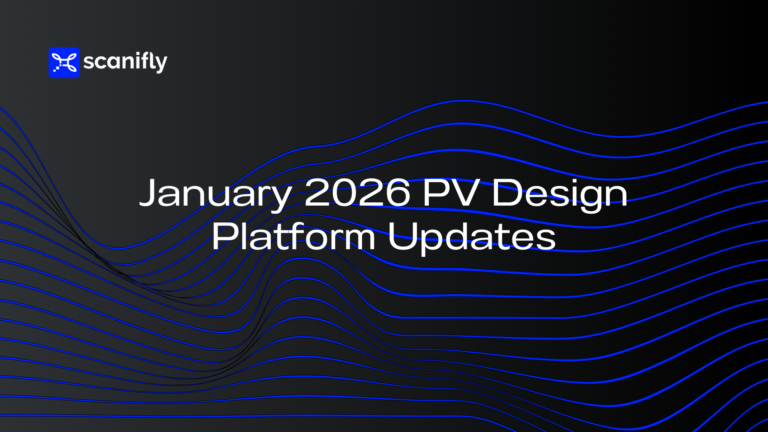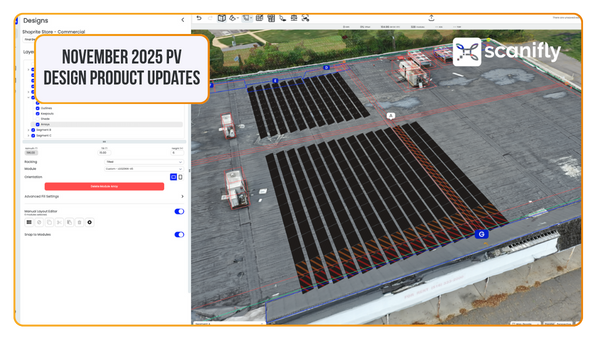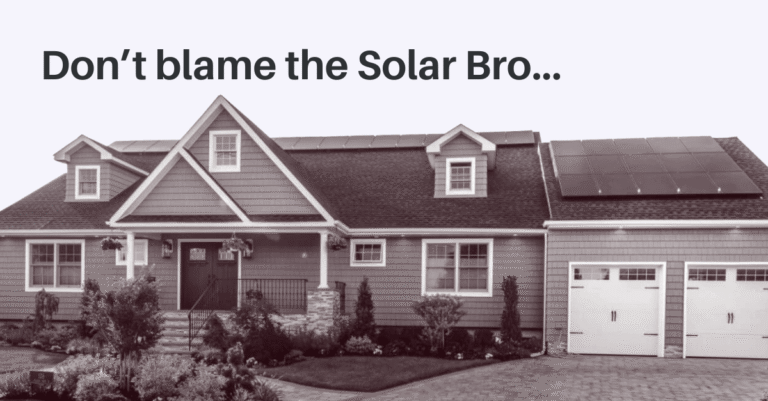Two things Scanifly has taken very seriously from the beginning: shading analysis and dormant deciduous trees.
No one in solar cares more about vegetation than we do. We’re the only design platform that lets you model trees by genus and species. We built it because accuracy matters, especially when simulating shading during different seasons.
Here’s the thing: our original import models tool was clunky. The “seed, plant, grow” workflow was clever, but it required too many clicks and wasn’t intuitive enough. You told us that. Thank you!
So we’re proud to announce that we devoted a big chunk of our roadmap this summer to a complete rebuild of the tree modeling experience.
Why Tree Modeling Matters for Solar Design
When you’re designing a PV system, vegetation isn’t just a visual detail; it directly impacts your production estimates and system performance.
This is especially critical in regions like the Northeast and Pacific Northwest, where deciduous trees lose their leaves in winter. A tree that creates heavy shade in July might barely affect your panels in January.
Getting this right means:
- More accurate production forecasts
- Better system sizing decisions
- Increased confidence in your proposals
- Fewer surprises after installation
But there’s another reason we rolled out this update: sales velocity.
How Better Tree Tools Speed Up Remote Design
Originally, our tree feature was built to densify modeling when trees had no leaves, ensuring accurate (if not conservative) shading analysis during winter in places like the Northeast and Pacific Northwest. That use case still exists.
But the main driver for accelerating this update was sales and PrelimDesign.
A year and a half ago, we launched High-Value Regions AI into our photogrammetry engine, which addresses dormant deciduous trees and models trees using drones in a way that’s completely unique to Scanifly. But for remote design—when sales reps need to create proposal-ready layouts from satellite imagery—the old tree tool was slowing everyone down.
This update will significantly reduce the time it takes to produce high-fidelity remote designs. It also enhances the visual experience, shading simulations, and confidence in your sales process.
As the tax credit expires, it’s more critical than ever that sales reps stand out. Everyone’s showing up with the same proposals and lollipops from you-know-who.
If you want to show homeowners an accurate, compelling representation of what solar can look like on their property—and actually differentiate yourself from the competition—this update is for you.
What’s New in Scanifly’s Tree Modeling Tools
1. 🌳 Trees Have a New Home
What is it: We moved tree controls out of that upper-right hamburger menu and into the layers pane. You know… where you’d actually look for them.
Why it matters: Placing a tree should be as intuitive as placing a panel or drawing a roof outline. No more hunting through multiple menus.
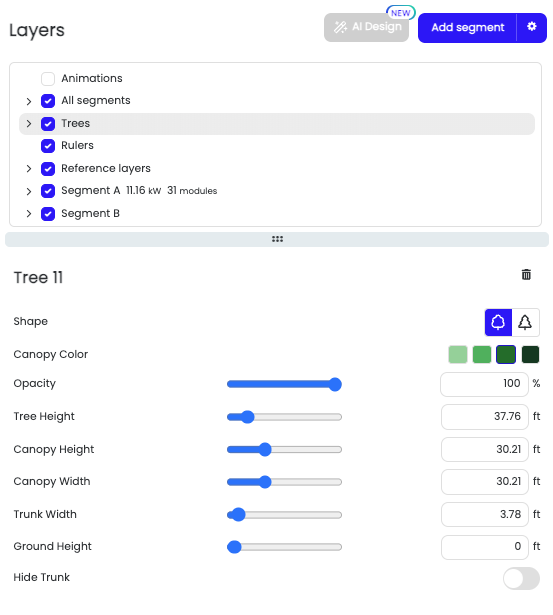
2. ⚡️ Click-and-Drag Tree Placement
What is it: Just click and drag. Or hit the “T” hotkey.
Why it matters: The old workflow (seed, plant, adjust diameter, adjust height, repeat) took too long. Now it’s click, drag, done.
3. 🔧 Edit Trees Directly in the 3D Scene
What is it: Move trees, change height, or copy and paste—all with one click in the 3D environment.
Why it matters: You should spend more time closing deals and getting projects to install than designing in our software.
4. 👁️ Transparent Trees in Top-Down View
What is it: When you switch to top-down mode, trees become see-through so you can properly size the canopies.
Why it matters: Makes it easier to accurately model tree canopies for more precise shading analysis.
5. ⌨️ New Keyboard Shortcuts
- T to add trees
- Cmd+C / Cmd+V (Mac) & Ctrl+C / Ctrl+V (PC) to copy and paste
- Cmd+X / Cmd+V (Mac) & Ctrl+X / Ctrl+V (PC) to cut and paste
- Delete to remove selected trees
- Esc to exit tree mode
Why it matters: Fewer clicks means faster workflows and less repetitive strain.
What’s Coming Soon
We’re not done yet. Here’s what’s next:
🎯 Auto-Fit to LiDAR and Google 3D
Place your trees, then automatically size them to your chosen data layer with a single click—just like you do with roof segments and building models.
🌲 Improved Tree Appearance
Our engineers are using computational methodologies—commonly used in video game design—to make trees look more realistic. Each tree will generate unique attributes when you adjust size and scale, just like in the real world
(Yes, we know our current trees still resemble those “lollipops” we make fun of. But we couldn’t wait any longer to get these workflow improvements into your hands.)
Beyond Aurora and OpenSolar: What Makes Scanifly Different
Sure, you’ll see some familiar features here: trunk versus canopy height adjustments, conical versus round shapes, and standard customization options. Those are table stakes.
But we’re adding capabilities that are uniquely Scanifly:
- Species-specific tree modeling
- Seasonal dormancy simulation
- High-Value Regions AI for drone-based tree modeling
- Realistic color configurations for different tree types
- Computational methodologies borrowed from gaming and machine learning
We built our drone-based tree modeling originally to handle dormant deciduous trees in winter. That use case still exists and remains critical for accurate year-round shading analysis.
But now it’s also optimized for the speed and visual quality that modern solar sales requires.
Start Using the New Trees Today
We’re rolling out these updates to all Scanifly users starting this week, with the first improvements already live for select accounts.
Want access now? Contact our team, and we’ll enable it for your account.
Note: The legacy tree functionality remains available if you need it, and this update won’t impact trees in your past projects.
This has been one of our most requested features. Thanks for your patience while we got it right.
Now go create some beautiful, accurate solar designs—and close more deals.
Have questions about tree modeling in Scanifly? Check out our support documentation or reach out to our team.