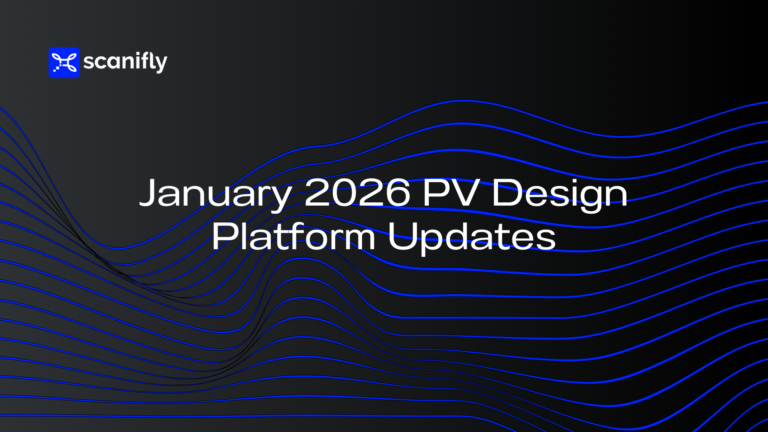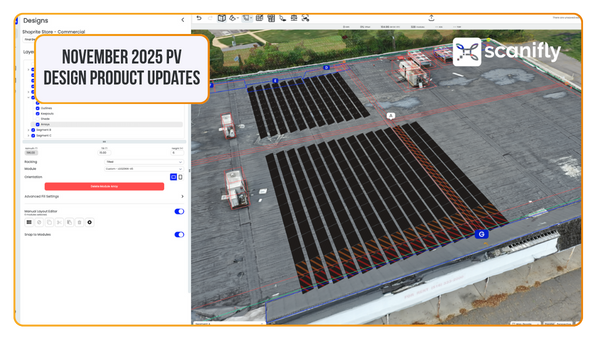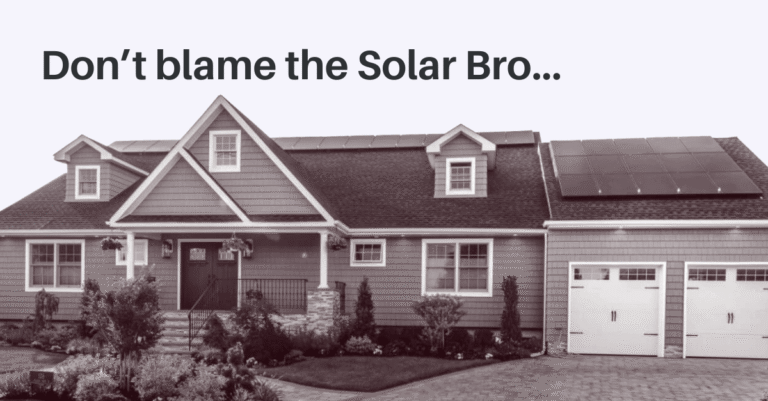By Tim Jackson, VP OF CUSTOMER SUCCESS at Scanifly
The Skydio 2 drone is a beautiful piece of machinery, but the hardware is only one part of it. After part one of this blog series where I reviewed Skydio 2’s hardware, I want to dive into the software side. I work with drones on a regular basis, and know that software is just as important – if not more important – than the drone itself. In this post, I’ve compiled my thoughts on Skydio 2’s software strengths and limitations, plus give my final verdict on whether I recommend the drone to everyone.
Missed part one? Here’s what you need to know
In part one, I talked about the Skydio 2’s key hardware features and how it compares to the drone market on average. Here are the highlights:
-
Price: The drone’s price ($999) plus an additional $900 for the Cinema Package is normal for this quality of drone.
-
Drone body: While a bit big compared to similar drones, its battery life and flight time are about average for the market. However, it’s faster than most non-racing drones on the market today.
-
Hardware quality: The drone itself is incredibly high quality with seamless construction and novel features. The Cinema Package was largely the same, though some elements initially felt a bit cheap (as if they might break in my hands, which thankfully didn’t end up happening).

Software high level overview
I tried out the off-the-shelf software that came with the drone. I reached out to Skydio multiple times to see if I could try out their enterprise software (which retails for $1,500 per month as a SaaS product). Unfortunately, I never heard back.
Regardless, the off-the-shelf software has a lot of interesting features. I realized quickly that you don’t even need a controller or beacon for basic flights because the software connects with the drone’s on-board obstacle avoidance features to keep the drone safely in the air. Given this semi-autonomous flying, the Skydio 2 really shines when it comes to tracking people or other moving items. It locks on, follows along, and avoids obstacles by itself – all managed automatically through the software platform.
Pros: anti-crash technology and multi-platform support
The on-board obstacle avoidance features were some of my favorite hardware aspects of the Skydio 2. The same is true for the drone’s software features.
Anti-crash technology: You can control the drone with a beacon, controller, or app. But I found the drone nearly flies itself. The combination of graphics card, cameras, and flight balancing made it simple and fun to fly – without the scare of crashing it all the time if you’re a novice. And since I did some pretty intense test flights and it didn’t crash, I’d say the software worked exactly as it’s supposed to. As a solar professional, this can be incredibly helpful if you’re working in wooded or high-wind areas, since the drone will do a lot of the work by itself to stay in the air.
Multi-platform support: I liked that Skydio built out of the box support for both Android and iOS. Most drone companies make their software accessible for multiple platforms, so this is not
a differentiating feature. Instead, it was more a relief for me as a solar professional – I’m glad that site surveyors and technicians could work with the drone regardless of which smartphone they had.
Cons: The off-the-shelf software UI is lacking
Unfortunately, I felt the user interface was lacking in the off-the-shelf software. The UI is mostly about tracking objects, and does not contain features I was expecting from a drone of this quality:
No way to do a Point of Interest or Orbit mode: The drone only orbits and tracks a moving object (like a person or ball). This means you’d have to fly it more manually to get multiple images of a stationary object like a house.
You can’t turn off interval photo capture: Clicking the shutter does nothing. Once the interval photo is set, it begins and continues nonstop for the whole flight. This feature was clearly built for tracking moving objects, but made life difficult for capturing still objects.
The preview screen cuts off some of the image: In my tests, I tried taking photos of buildings. However, many came out with significant skyline coverage that I couldn’t see in the preview, which ruined the building perspective. Unfortunately, this all but killed my use-case of 3D modeling from drone imagery.


The app seems to reboot upon drone landing: After landing, the software seems to restart and recalibrate before showing the “take off” screen again. It’s not a bad thing necessarily, but a bit of a surprise from a user experience perspective.
I see software growth as the biggest area of opportunity or Skydio, as it seems like the software in the off-the-shelf edition was not given any attention beyond sports use-cases. While I’m sure the enterprise edition has a lot of features I would value, Skydio makes it pretty difficult to get the enterprise version based on my experience.
Final verdict: Should you buy the Skydio 2 drone?
The Skydio 2 drone really is a one-of-a-kind product from an American company. However amazing the drone though, I have some reservations about the off-the-shelf software.
That said, I would highly recommend the Skydio 2 right now for anyone who wants to track people doing things (for example, action sports), because that is where its current feature set really shines.
However, until the regular software beefs up or someone is willing to pay the $1,500 monthly subscription for enterprise software (and can get a hold of Skydio to buy it in the first place), unfortunately, the drone is limited as a business workhorse.