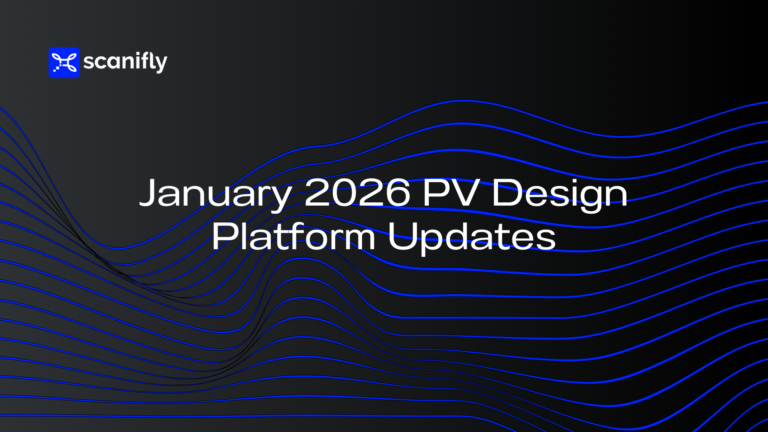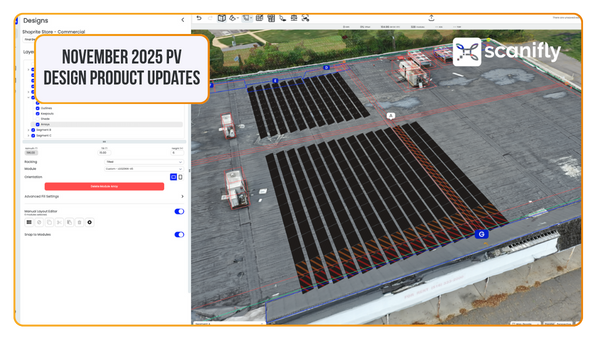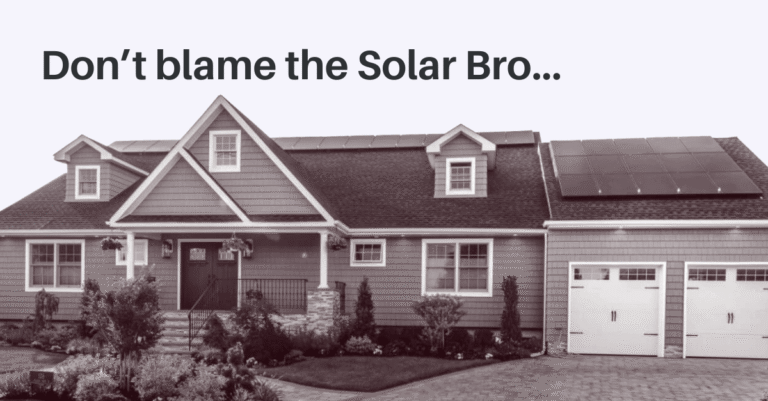By Tim Jackson, VP OF CUSTOMER SUCCESS at Scanifly
On the heels of a $170 million fundraise led by Andreessen Horowitz, drone maker Skydio is taking off. Over the last two weeks, I’ve tested their latest model, the Skydio 2, with off-the-shelf software and its Cinema Kit accessories. In this post, I’ll review Skydio 2’s hardware and compare it with similar DJI products. In a subsequent article, come back as I delve into Skydio’s software capabilities.
What I reviewed: Skydio 2 with Cinema Kit
The drone itself retails for $999 and comes with the drone, a battery, a basic charger, and the ability to control the drone using the off-the-shelf software (which is available for both Android or iOS). The Cinema Kit costs an additional $900 and gives you additional hardware such as a controller, beacon, filers, an additional hardshell case, and filters you can use on the camera.
The $999 starting price plus $900 extra for the Cinema Kit is in the normal range for drones of this type. For example: the Mavic Pro with “Fly More” package, similar to the Skydio Cinema Kit, will cost you about $1,800 total. From a regular drone user perspective, the price point shouldn’t scare you.
I tried to get a hold of Skydio to test out the enterprise software (which costs $1,500 per month), but no one responded to my inquiries, so I used the off-the-shelf software.
Skydio 2 basic facts overview
The Skydio 2 hits all the basics that experienced drone users would expect.
-
Weight: The Skydio 2 weighs 775 grams, a typical consumer drone weight.
-
Body structure: The Skydio 2 drone is a quadcopter style drone, meaning it has propellers on each corner of the body (a common design for drones).
-
Speed: It can reach speeds of over 36 mph, which is faster than most non-racing drones (including the DJI Mavic Pro).
-
Flight time: It can fly for more than 20 minutes straight, which is about average for high quality consumer drones.
-
Operation temperature range: The Skydio 2 can operate in -5C to 40C (23F to 104F), which is fairly typical for quadcopter drones.
-
Cameras: The Skydio 2 has six 4k cameras offering 45 megapixels, which is industry-leading camera quality.
Skydio 2 pros
Here’s what stuck out to me about the basic drone package:
On-board obstacle avoidance: The Skydio 2 does a great job with flying autonomy. The drone has six 4k cameras, giving it an all-around view of its surroundings. From there, the drone uses the NVIDIA graphics cards to analyze images coming in from the drone at incredibly fast speeds. The result is efficient, automatic obstacle avoidance, making it easy to focus on taking pictures instead of avoiding a crash. This can be especially helpful for solar contractors when navigating trees or dealing with high winds, since the drone does a lot of the work for you.
Camera quality: While the drone only uses the front 4k camera for images (the remaining five cameras are for obstacle avoidance), it’s very high quality and will give you crisp, clear pictures even as the drone zig-zags around obstacles. Based on my experience with multiple drones, the 4k camera is on par with a Mavic Pro 2, better than a Mavic Air 2 and much better than a Mavic Mini 2.

High-quality look and feel: Despite there being tons of small pieces (cameras, propellers, etc.), everything fits together seamlessly. Nothing rattled as I moved the drone around and detachable elements have solid-feeling locks with quick-release pieces for convenience. Further, all the pieces fit tightly and seamlessly together, giving it an overall premium feel that felt good in my hands as I took it out of the box.
The Cinema Kit added a few other pros to the mix:
Beacon: Similar to a GPS tracker, the beacon allows you to fly the drone without the controller or your phone. It’s especially helpful for live action tracking (like sports). However, I don’t see it having a huge impact outside of that use case.

Filters: The Polar Pro filters that came with the drone’s cinema kit are high quality and are incredibly helpful for managing light exposure for images on bright or cloudy days, something especially helpful for solar contractors that work in multiple different environments. They have a magnetic attachment method that easily snaps onto the lens of the Skydio 2, which makes them easy to use for anyone.
The other accessories that come in the Cinema Kit – such as a memory card and microfiber cloth – were normal and worked as they should. No complaints, and nothing that would negatively impact a solar contractor.
Skydio 2 cons

Despite being high quality, there were a few downsides to the drone’s hardware.
The drone is not foldable: The Skydio 2 is fairly big (223 x 273 x 74 mm (L x W x H)) and doesn’t fold. By comparison, the DJI Mavic Air is almost half the size at 168 x 184 x 64 mm and folds to get even smaller. As a solar contractor travelling from site to site, this size could get fairly cumbersome.
Magnetic battery: The battery only has a magnetic attachment to the bottom of the drone – you don’t clip it in anywhere. To me, it seems like a bad idea to have the battery not clipped in as it could fall off during flight. However, there were no problems during my test flights. So this is less of a “con” so much a bit confusing based on my previous drone experience.
A bit bulky: The size of the whole thing (including the carrying case) felt big and clunky compared to what I’m used to with other drones. However, if you are driving around instead of walking, it fits easily in the back seat or on the floor in the passenger side.

And in the Cinema Kit:
Controller: Skydio partnered with Parrot to create this controller. At first, it felt kind of cheap in my hands – as if it might break if I held it too tightly. It worked well in my test flights, but left me with potential concerns for extended use in the field as a solar contractor.
Multi-charger: The multi-charger can only charge two batteries and the controller (or three batteries and no controller) at once. This is limiting compared to the DJI Mavic dock which can charge three batteries and the controller.
The next step: software
The Skydio 2 stands out against competitors due to the company’s focus on self-flying and obstacle avoidance. All of the features above, in particular the cameras, are geared towards the drone all but flying itself. In short, it’s like having all of Tesla’s self-driving capabilities, but in a drone.
Flying the Skydio 2 drone was a lot of fun with the on-board obstacle avoidance features, and the hardware offers a broadly premium experience. In part 2 of my review, I’ll dive more into the software that powers the drone and share my opinions and experiences. I’ll also give my final recommendation on whether I think people should buy the Skydio 2 drone for solar contract work.